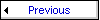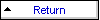How Do I Transfer a Domain Name?
- Complete our domain name order form requesting a DOMAIN TRANSFER. Upon
receipt of your order, we will send a "Modification Request" to
Network Solutions for you. We will also create your account on our server and send you the IP
address so you may publish immediately. Note:You should retain
the services of your current hosting company while waiting for InterNIC to complete the
transfer. All e-mail and web pages will still be accessed from your current site.
- Acknowledge the transfer. When Network
Solutions receives the
"Modification Request", they will generate an "Acknowledgment Request"
(Ack/Nak) and send it to the current administrative contact of the domain. Once
the administrative contact acknowledges the transfer, InterNIC will update their records
and the domain will be transferred.
- Ask your previous hosting company to delete your old site. All
internet providers must update their records (DNS tables) to reflect new site locations.
This is called propagation. Propagation is usually completed within 72 hours.
During this time, visitors could get transferred to either site. After 72
hours you should contact the previous hosting company and ask them to delete the old
domain from their records. If you use this same provider for your Internet access you will
not be able to access your domain site with us until they update their DNS.
If you want to change the "owner" of the domain...
Complete the Delete/New templates. In order to transfer a domain
name from one organization to another, Network Solutions requires that the original owner file a delete/new
template. This template consists of 2 domain registration templates, combined into one
e-mail. The first template deletes the registration of the original domain name, and the
second re-registers the domain name using the new owner’s information. This request
must be initiated by the original owner, as they are the only ones with the authority to
make such a modification.
Important:
It is important that you use the same company name and address
on the template as that which is on file at Network
Solutions. If the company name differs from
that which is on file, Network
Solutions will treat the transfer as a delete/new (see above), and
will not allow the transfer to be completed.
If the contact information for the domain is no longer current, you will need to
prepare a fax on company letterhead, as follows:
- Include company name, address and phone number on company letterhead
- Reference the domain name and NIC tracking number
- Request the domain name modification in accordance with the NIC number to the new Name
Servers
- Have the President or Vice-President of your company sign the request
- Print the name and title below signature
- Fax this letter to 703-742-9552
You may also use the following form from Network Solutions:
Form to authorize domain name registration modification requests
Please e-mail
us if
you have any questions.